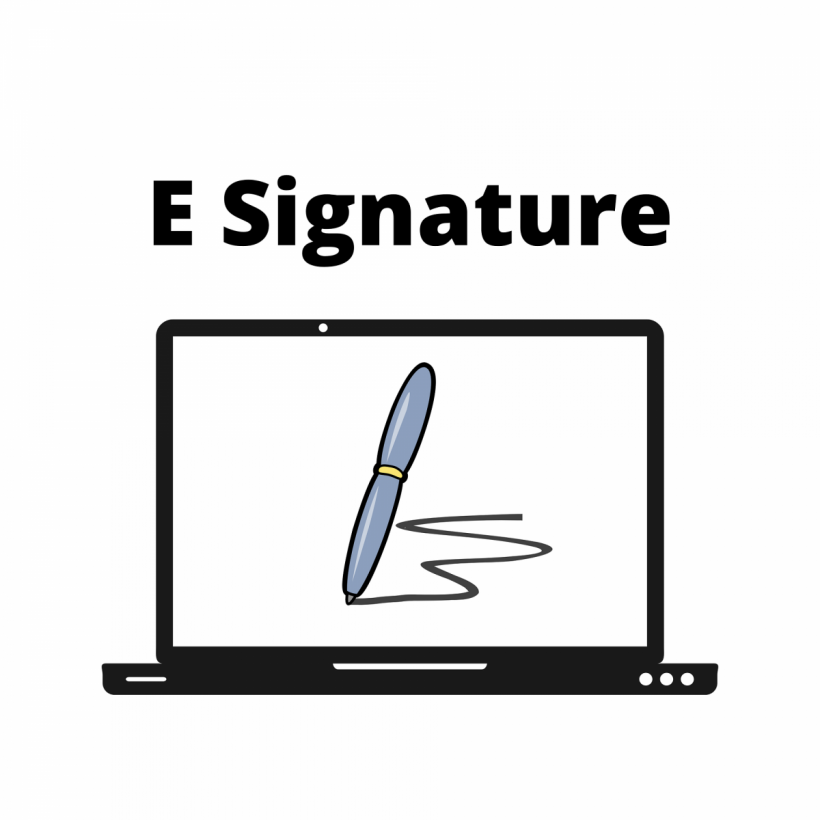
(Photo : Suv patil from Pixabay)
Many people overlook ease of use when evaluating electronic signature apps. But it's an essential factor. Clunky, difficult-to-navigate interfaces result in wasted time, frustration, and inefficient workflows.
If you're thinking about purchasing a subscription to an e-signature app, either for the first time or because you're transitioning from existing software, it's crucial to consider how smoothly your organization's employees will be able to use the interface.
If you plan to make use of advanced functionality, like automated notifications and analytics, then it's even more important that your chosen platform is intuitive and largely self-explanatory.
In this post, we'll explain how electronic signature software works, outline available features, and review some of the main providers on the market.
What Is Electronic Signature Software?
Electronic signature software provides a suite of tools for signing, editing and tracking documents. Organizations use e-sign apps to request signatures from clients and store approved documents securely online.
More advanced solutions, typically called document management or contract lifecycle management (CLM) solutions, include features for automating document workflows, tracking recipient activity in depth, and integrating with third-party applications.
The use of e-signature apps has become much more widespread in recent years. Many organizations now view their signing software as an essential component of their technology stack.
Top Features to Look for in Free Electronic Signature Software
Look for the following features specifically related to ease of use when evaluating signature software:
-
Document editor - How easy is it to upload and edit documents, add signature fields, and send them to clients? Look for a straightforward drag-and-drop editor.
-
Advanced functionality - Are advanced tools, like automated notifications, template libraries, and analytics reports, easy to configure and tweak?
-
Integrations - Does your chosen platform integrate easily with your existing tech stack. The seamless flow of information between different apps cuts out the need for manual data entry and saves significant amounts of time.
-
Customer support - Even if an app is relatively easy to use, some level of onboarding will still be required. Make sure that assistance is available during your working hours and that extensive help documentation is provided.
Top Four Free E-Signature Platforms
Here's a quick rundown of the top free electronic signatures, all of which have a high level of usability:
-
PandaDoc - PandaDoc is a well-known document management solution and one of the current market leaders. Its "forever free" plan provides access to an intuitive document editor, unlimited client signing (it is one of the only plans without a cap on the number of documents free users can send), and access to more advanced functionality like integrated payment buttons. Users that need to upgrade will find premium plans competitively priced.
-
DocuSign - DocuSign is a popular e-sign platform with a straightforward dashboard and logical user flow. A free plan is available but doesn't allow for the sending of documents for signatures. Paid plans have all the features you would expect from a document management solution, including e-signature fields, tracking, and document storage.
-
eversign - eversign isn't as well-known as some other providers in the space. Nonetheless, it's a solid solution with excellent features and an attractive free plan that includes SMS credits and limited API access. The interface is straightforward, with a nifty home dashboard that gives an overview of document-related activity.
-
Adobe Acrobat - Depending on your document needs, a feature-rich solution may not be necessary. Both senders and recipients can use Adobe Acrobat to add signatures to documents.
* This is a contributed article and this content does not necessarily represent the views of hngn.com








