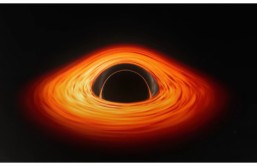(Photo : John Petalcurin)
Now that more and more games are no longer console-exclusive and are being optimized for PC gaming, you might be thinking about investing in a dedicated gaming PC rig. Admittedly, building a gaming PC nowadays can be difficult due to supply chain issues following the US ban on exporting computer chips from China. But while you can expect that the shortage of memory chips manufactured by leading Chinese companies like Nvidia will affect market prices, you can still build a gaming PC on a budget with this guide.
Know the specs you need
Aside from familiarizing yourself with the basic PC components, it helps to figure out what exactly you need since gaming hardware is priced depending on its specifications. You can already achieve affordable gaming and high-quality performance with a 3.5 to 4.0 Gigahertz central processing unit (CPU). Mainstream Intel processors, for example, retail at $80-$120.
Not only should you factor in the DDR generation of the RAM that your motherboard will accept, but knowing which type of games you want to play will also help you decide the RAM capacity. Most eSports titles like Valorant and Apex Legends can run on 8GB. You also don't have to opt for the latest DRR5 if you can't afford it, so it's fine to go for the cheapest RAM for under $50.
Meanwhile, the graphics card (GPU) can be the priciest component compared to the other hardware, especially after the pandemic labor shortage and the cryptocurrency-driven GPU crash. But Digital Trends reports declining GPU prices as AMD and Nvidia, and other manufacturers, move onto the next generation of GPUs. You can snag a previous-gen GPU with advanced AI capabilities at less than $500, though entry-level GPUs that can still offer 1080p gaming are around the $200-$250 price range.
Buy brand new and used
When it comes to gaming, PC peripherals are no longer just input and output devices. Today, peripherals can even redefine your gaming experience. Brand new gaming PC components on Adorama are designed with gamers in mind in order to combat eye fatigue and back pain even if you play for hours on end. You can find decent monitors for as low as $130, while there are ergonomic mice and keyboards under $40.
Of course, you can also buy the other peripherals secondhand since it's easier to assess signs of wear and tear, which is not exactly the case for computer chips. You can find used parts like coolers and tower cases at retailers or online marketplaces, but you still have to be mindful of the reduced life and lack of warranty.
Decide between SSD or HDD
While you cannot opt-out of buying the previous components, you're offered a bit of leeway when it comes to long-term storage capacity since you can choose between a solid-state drive (SSD) or a hard disk drive (HDD). In an article comparing storage drives on Business Insider, an SSD is safer and faster than an HDD since it does not have moving parts and can withstand extreme pressure. However, if you're on a budget, an HDD offers a lot more storage space for a cheaper price. To illustrate, SSDs can go for as much as $80, while you can get a 1TB HDD for less than $50. The good news is that you can get an HDD now, and then just swap it out for an SSD once you can afford one.
While it can be tedious building a gaming PC with all its pieces and parts, it's a rewarding experience once you've set up a rig that suits your specific needs and wants. Just remember to manage your expectations in accordance with the money you're willing to spend!
* This is a contributed article and this content does not necessarily represent the views of hngn.com