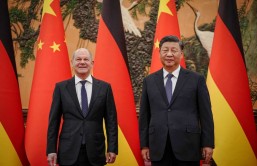The next Android preview that you've been waiting for so eagerly will happen during the Google I/O developer conference held every year in May.
This year's preview had an interesting twist. It was accessible early, so that a number of users could test Android 7.0 before it got launched.
Google uses a "developer preview" for Android 7.1. Hence, Nexus owners can beta test Google updates before it is finally launched in December.
If you want Android 7.1 on your phone right away, you can decide to take either the conventional developer route or the "super-friendly Android Beta Program route."
The first one, the "developer preview" is something that is in progress. A build released to developers before the consumer rollout of the final software is released. The Google preview can collect and incorporate developers' feedback.
The Android 7.1 developer preview software has been released on the Pixel and Pixel XL phones. It is almost final, and is up for takers at beta quality. Through the process, there is some hope that any problems with specific devices can be located and updates can be done to allow developers to update apps, so that they can support 7.1's new features.
Hence, this is some exciting news. Being in the initial phase, Google is offering Android 7.1 for the Nexus 5X, Nexus 6P and Pixel C, while more devices will join the program in November, including the Nexus 6, Nexus 9 and perhaps Nexus Player.
With the Android 7.1 Nougat developer preview coming in beta, it is expected to show some stability. However, many of its features might undergo change.
The second route of getting it through the Android Beta Program is permitted if you are enrolled to update your Android devices to the developer preview. You can receive ongoing, over-the-air updates, which reminds one of Microsoft's Windows Insider program.
As the beta worked very well for Android 7.0 Nougat, it is expected to do well on the update. It is a simple process, so you aren't expected to stress yourself out.
This is what you have to do:
- Click on android.com/beta and sign up to the Android Beta Program.
- You will get a prompt to sign into your Google account. Do so!
- It will take you to the next page, in which whatever devices are available are listed.
- Enrol into the Beta Program with a click.
- Receive updates over the air into your device.
That's it, it's that easy!
Users who have already used the Android Beta Program, and enrolled a device earlier can find it on the list. You can immediately receive the updates as soon as they are available. In case you want to cancel the updates, just click on "unenrol device".
If you are interested in getting the traditional Android Nougat developer preview, then just enter the system image/manual flashing route, download images from Google and flash them onto your device. You can download them from Nexus 5X, Nexus 6P and Pixel C sites.
When you flash a system image, you might delete information, so save your important data before you lose it.
By flashing additional Android Nougat preview images you might lead to more data wipes. That will not make you receive automatic OTA updates, as you do with the Android Beta Program.