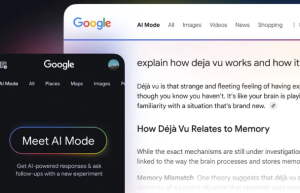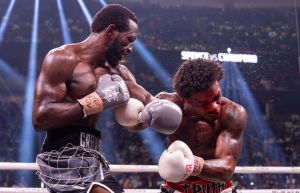Google recently released its newest device that allows users to stream videos and music from any mobile device right to their TV screen. The Chromecast is a small "dongle-sized" unit, about the same size of a flash-drive, that plugs directly into a TV set's HDMI port and only costs $35. However, despite all the good, the question has to be asked: How does it compare to set-top boxes from competitors?
Reviews from Endgadget, The Wall Street Journal and other popular tech sites all have pretty much the same complaint with the Chromecast. It is a new device and as a result many app developers have not made apps to be compatible with it. This means the device only has about three apps that work for it: Netflix, Youtube and Google Play. However, the device is still perfect for streaming as it can also mirror any content form a Google Chrome web browser. So while it's low on apps, it isn't low on functionality.
While all the reviews seemed to share the same complaint, they shared the same compliments as well. First of all, for what it does, nothing beats the Chromecast in terms of price. At $35 it is nearly a third of the cost of Apple TV or the Roku box, which are both priced around $99.
In addition, the Chromecast utilizes the Cloud network storage. Users only need to plug the device into their HDMI port, as well as a wall outlet or USB port on the TV set in order to charge it, and they will be able to give streaming commands from their mobile devices to the cloud. The cloud will then tell the TV set what to display on the screen. This means that once a video is playing, users can switch apps and do other things on their tablet or smartphone and not interrupt the video. This is not the case with most of the apps available with Apple TV, who uses AirPlay amongst its own devices like the iPhone and iPad. However, with the exception of HBO GO, the devices cannot multitask. Having said that, Apple TV has HBO GO, although Chromcast is likely to get it in the very near future.
Once the device is plugged into your TV, a setup page appears on your computer that lets you sync it to the wireless network. Once this is accomplished, users can sit back, relax and stream content right to their TV.
© 2025 HNGN, All rights reserved. Do not reproduce without permission.