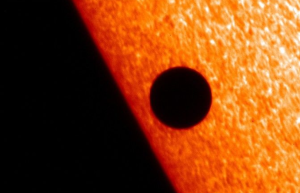Since the Xiaomi Mi Max and the Redmi Note 3 don't have the luxury of directly downloading the latest Android Nougat OS, users will be able to acquire the 7.1 version through the following steps.
Prior to downloading the custom ROM, the device must be restarted. It is also important that backup copies of the files in the phone memory have been made.
Setting up the CyanogenMod CM 14.1 Android 7.1 Nougat requires clearing the unit's storage. Before the entire process commences, the battery must be at least 80 percent full so as to avoid any disruptions. It should be noted that the Xiaomi Mi Max and the Redmi Note 3 entail separate installation procedures.
For the Mi Max, it is necessary to go to the settings in order to activate the USB debugging. After tapping the MIUI version seven times in the About section, users should go to additional settings, then to the developer options, and finally to the USB debugging function.
Steps in custom recovery begin with downloading the portable adb zip file on the phone. After setting up the USB, extract the zip file to a computer. Then download the TWRP custom recovery image file and copy it to the extracted adb file.
Connect the handset to the PC and click twice on the MAF32 file to launch it. When the command window prompts, paste the commands (adb devices adb reboot recovery) one after the other.
Let the device restart to the bootloader mode. After the fastboot flash recovery twrp-3.0-3-hydrogen-black-blue.img has been processed, Mi Max will reboot into the operating system mode. Go to the CyanogenMod CM 14.1 Android 7.1 Nougat after the procedure is finished.
The next procedure is to download the custom ROM and the Google Apps into the computer. Then put the acquired files into the phone.
After opening the transportable adb folder, launch the MAF32 file. Set the commands on the window prompt. After the device restarts, disconnect the handset from the computer.
On recovery mode, click Wipe and verify the command in order to flash the CyanogenMod. Then install the 14.1 zip file so that the flash will be validated.
Click Wipe again to install the Google apps. Once the process is completed, reboot the phone and the custom ROM will be upgraded.
Setting up the CyanogenMod into the Xiaomi Redmi Note 3 begins with the rooting of the device prior to ROM installation. Download USB drivers on the computer so that the Redmi unit will be recognized. If a force close instruction is prompted, proceed to settings, set up the wizard and provide permission.
Before connecting the phone to the computer, download the Android 7.1 Nougat CyanogenMod CM 14.1 custom ROM and the Google apps on the PC. Copy the Nougat AOSP ROM zip file into the root folder of the device.
After turning off the Note 3, disconnect it from the PC. Long press the volume down together with the power button in order for recovery to commence. Once the TWRP menu surfaces, erase all the device's memory by tapping Wipe.
Reset the phone to its factory settings and go back to the TWRP menu. Tap the on.zip file of the unit's memory to install.
To validate the move, select the Swipe to confirm flash option on the TWRP settings. Once a successful prompt appears on the screen, the installation is completed.
© 2025 HNGN, All rights reserved. Do not reproduce without permission.